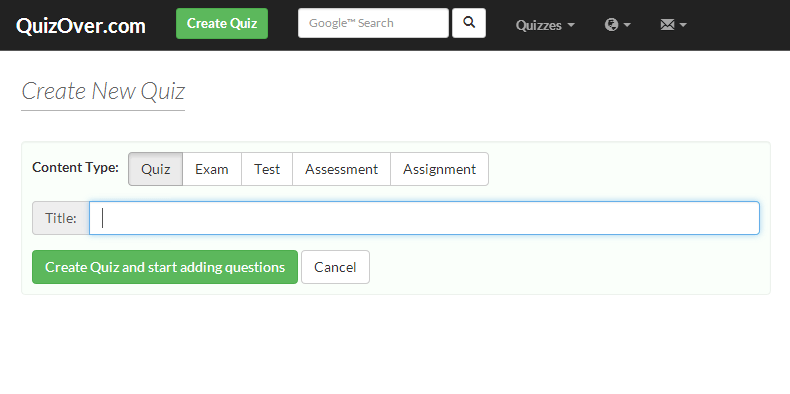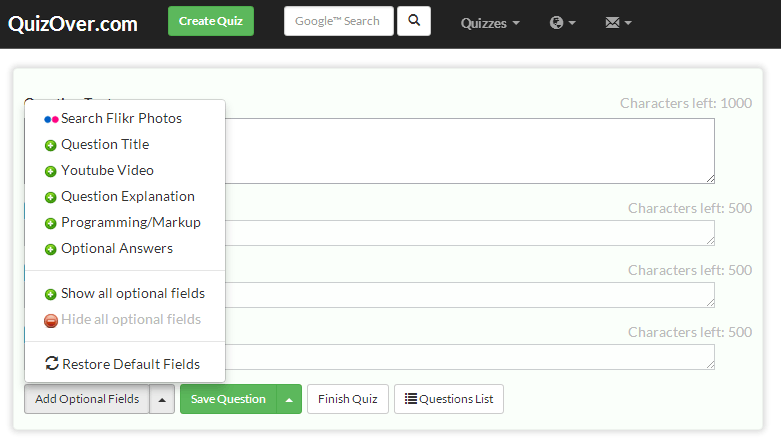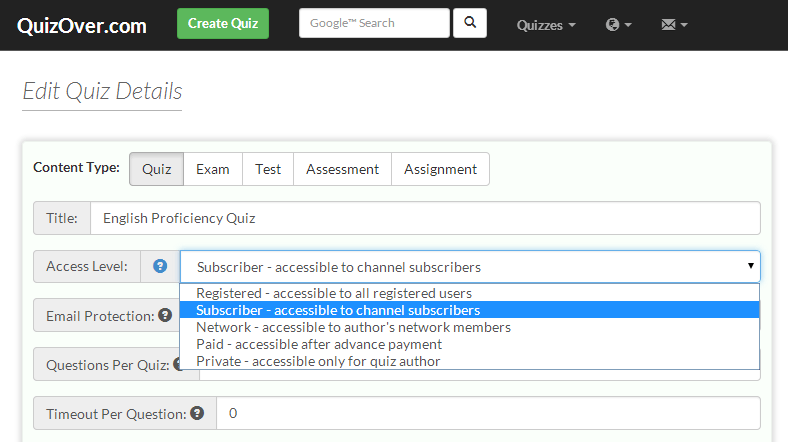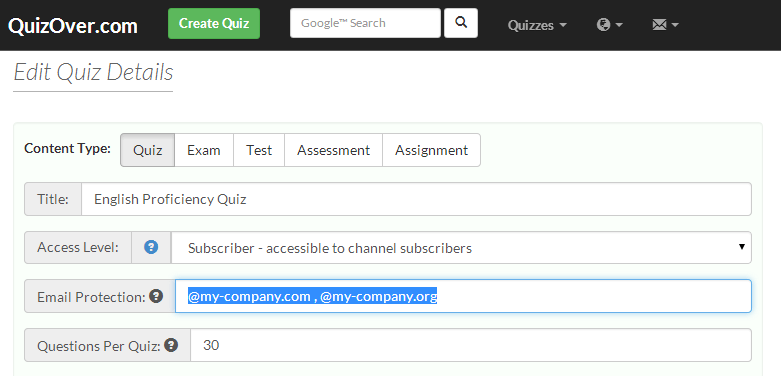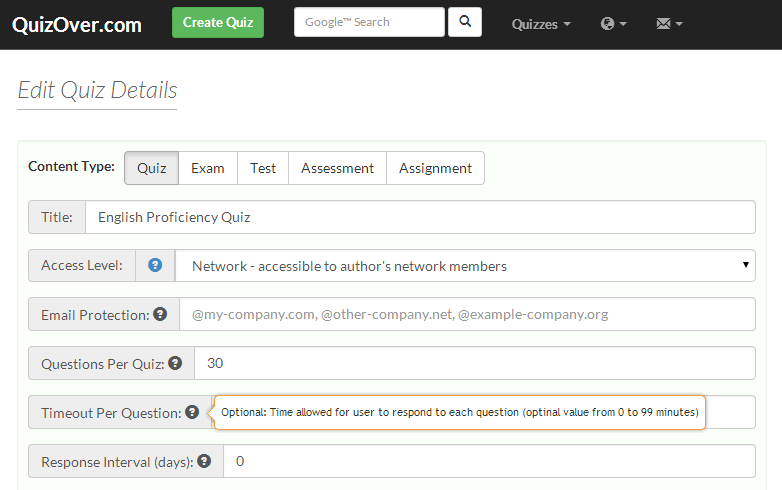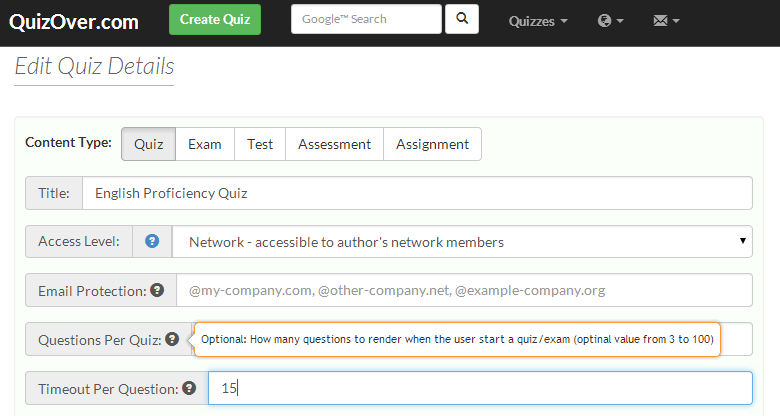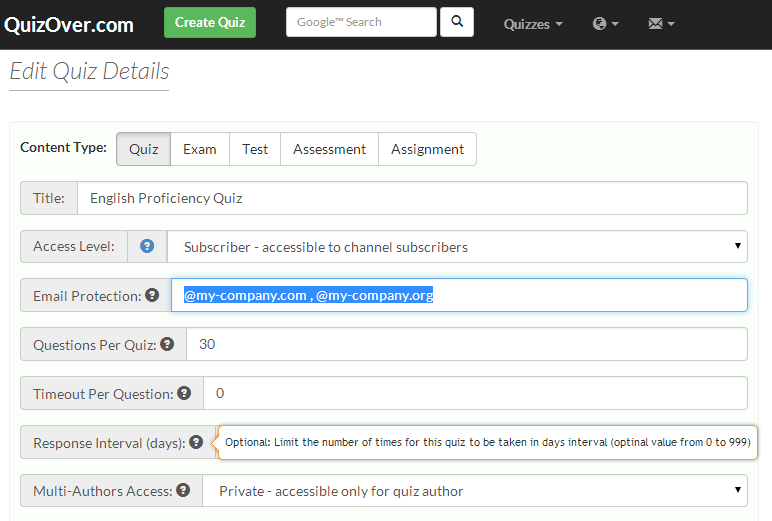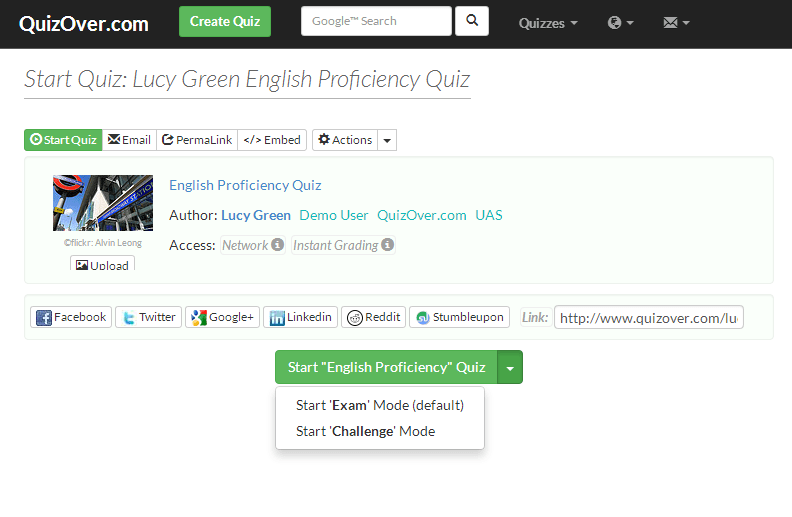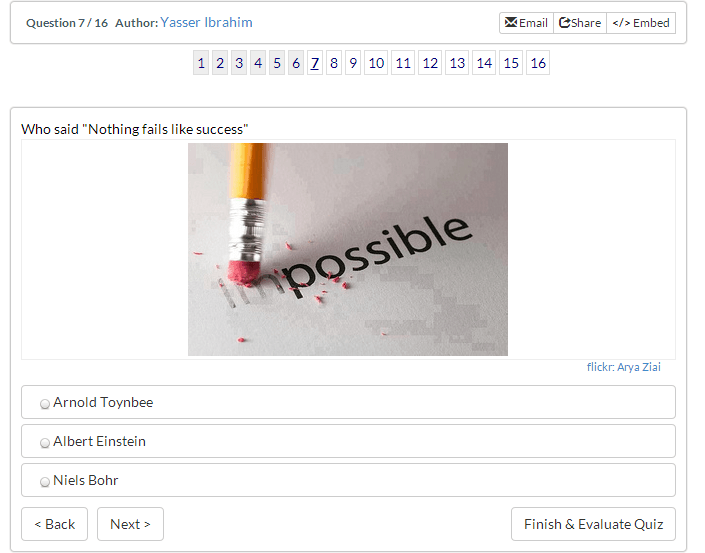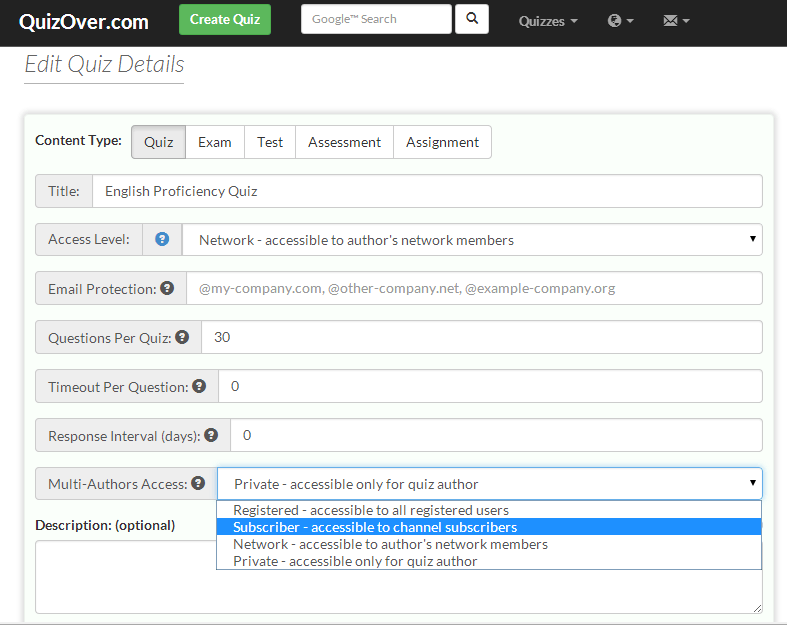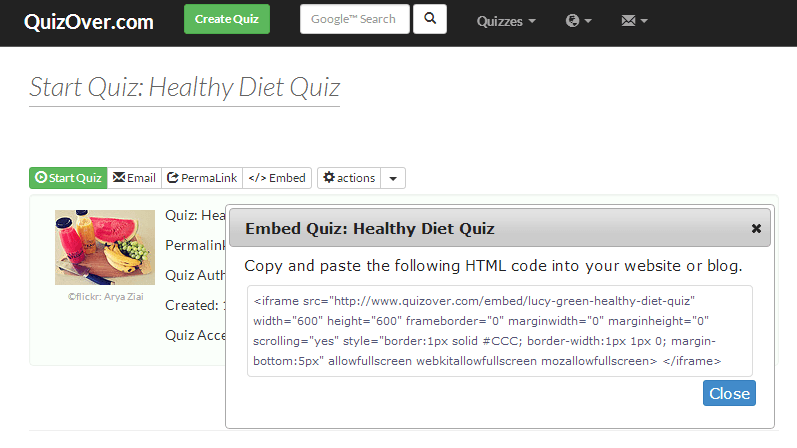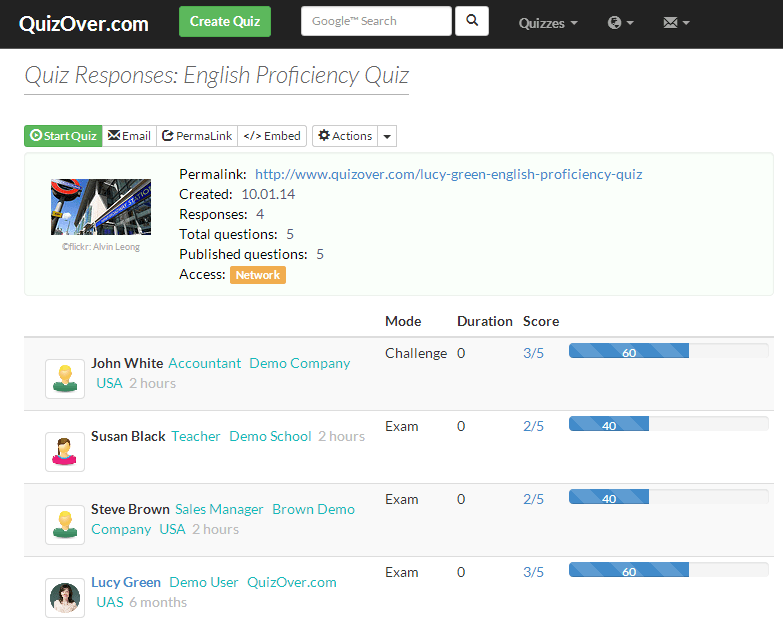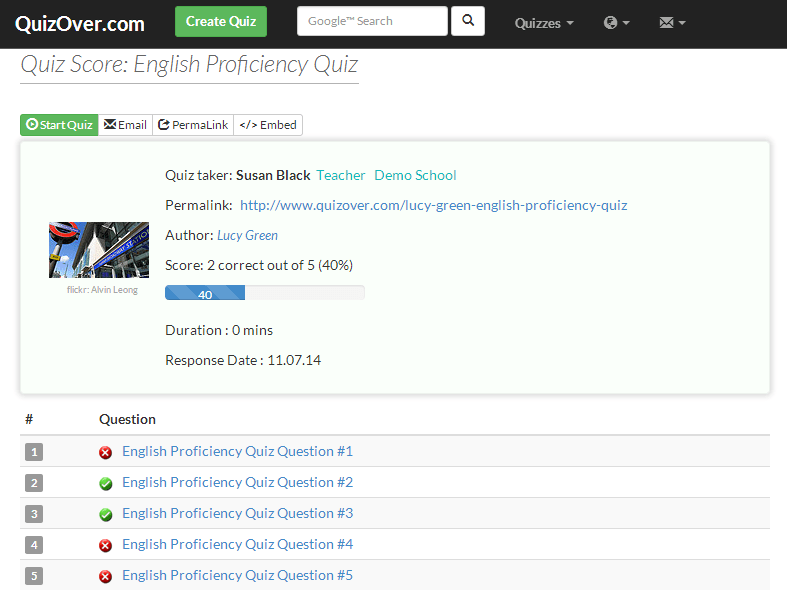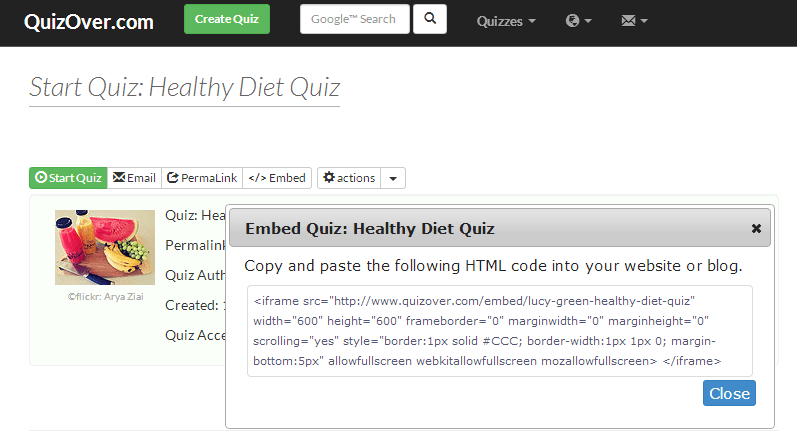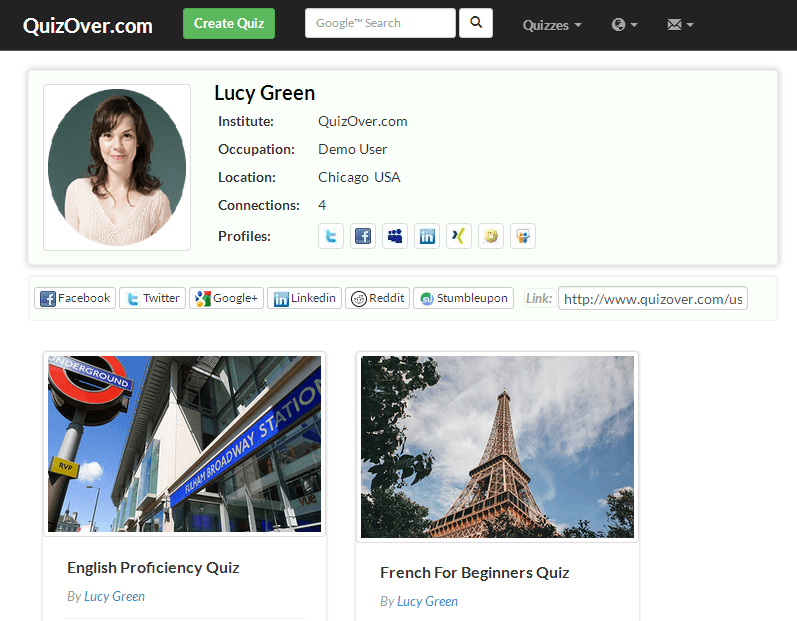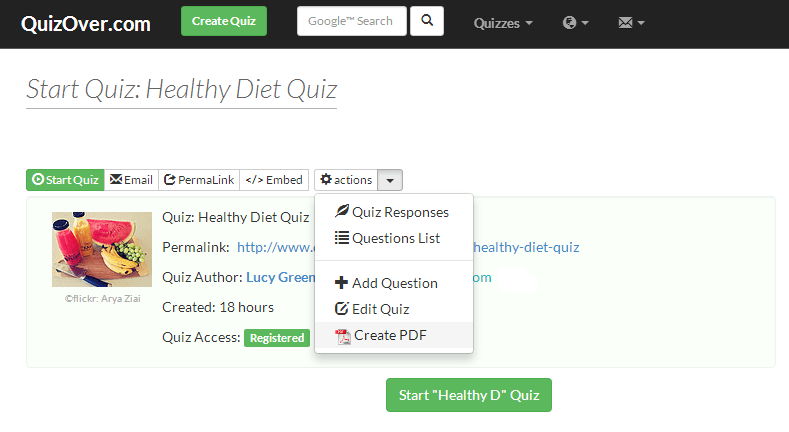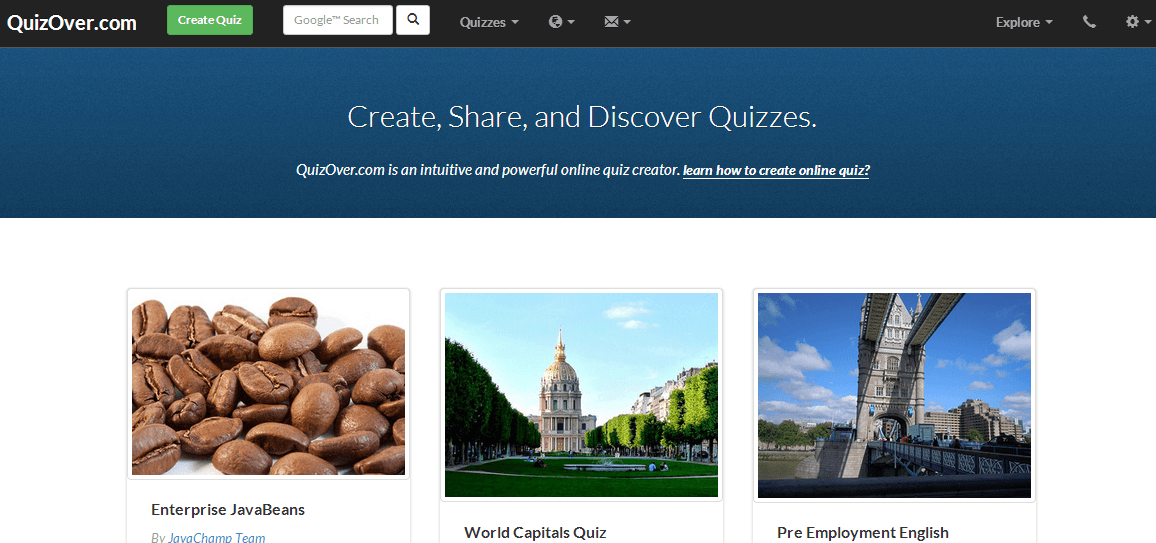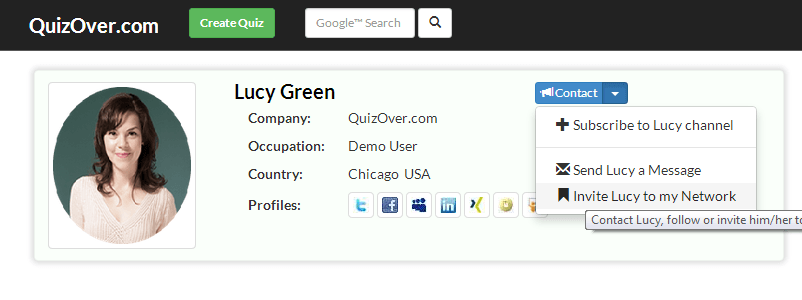Create & share online quizzes, exams, tests or assessments in minutes with images, videos, math equations, or tabular data for Free.
Perfect for corporate training, certification, distance education, pre-job screening, or just fun quizzes.
Read our how to create quiz in 3 steps? guide for a quick introduction.
 Create Online Quiz
Create Online Quiz
Publish your quizzes, tests, exams, or assessments for free and send it to your friends, colleagues, students, trainees, etc.. Your audience can take quizzes as many times as they wish (unless you define a certain limit). Our services are free for the quiz author as well as the quiz taker. Moreover you may charge your audience for taking your quizzes.
 Intelligent Quiz Entry Form
Intelligent Quiz Entry Form
While entering your questions, show only the entry fields you need and hide all other optional fields.
Your choice of shown/hidden optional fields will be saved during the whole session,
in other words, when you enter your next question, you will see exactly the optional entry fields you selected.
Question optional fields are: Title, Youtube™ Video, Flikr™ Photos, Explanation, Programming/Markup, Extra Choices
 6 Quiz Access Levels
6 Quiz Access Levels
Choose who can take your quizzes.
We provide 5 fine grained access levels to select from:
learn more
- Public All guests may take your quiz without sign-in
- Registered All registered users may take your quiz
- Subscriber Upon starting your quiz, the quiz-takers will automatically become subscribers (i.e. follower) to your content channel.
- Network Only your network members can take your quiz
- Private Only you (the quiz creator) can take your quiz
 Protect Your Content with Company Email
Protect Your Content with Company Email
In addition to the
6 Quiz Access Levels
you may restrict access to your quizzes through your company email domain name.
Simply enter a list of allowed email domains (for instance: @my-company.com , @other-company.org)
and then only users registered with a 'verified' email address that contains one of
those email domains will be allowed to start that quiz.
 Configurable Question Timeout
Configurable Question Timeout
For each quiz you may configure an optional value from (0 to 99 minutes) if Zero (default) no timeout will be enforced while the user is taking the quiz and any positive value will set the maximum time allowed for the user to respond to each question
 Limit The Number of Questions Per Quiz Response
Limit The Number of Questions Per Quiz Response
For each quiz you may define an optional value from (3 to 100) to limit how many questions to render when a user starts that quiz. For example if you've created a quiz with 30 questions and defined "Questions Per Quiz = 10", our system will choose only 10 questions (from those 30 questions pool) each time a user takes your quiz.
 Limit Quiz Responses Per User
Limit Quiz Responses Per User
For each quiz you may limit the number of times for this quiz to be taken by each user within a certain time interval (optional value from 0 to 999 'days'). For example if you define "Response Interval = 30" then each user may take this quiz only once every month (or 30 calendar days).
 2 Response Modes: Exam and Challenge
2 Response Modes: Exam and Challenge
Upon starting any quiz the quiz-taker can choose between 2 Response Modes:
Exam Mode:
This is the default response mode, the exam taker can move forward or backward through the questions, and may change any answer to previously submitted question as many times as the timeout (if any) allows.Challenge Mode:
Once started the quiz taker has to walk forward through the questions sequentially, and will not be able to amend his/her answer later on.
 Create Quiz with Images & Videos & Math Equations
Create Quiz with Images & Videos & Math Equations
- Embed images from flickr.com™ in your questions (Image MCQ Example)
- Embed videos from youtube.com™ in your questions (Video MCQ Exam)
- Upload images from your computer into your questions (Upload Image Example)
- Write Math Equations in Latex Syntax inside your questions or choices (Latex Math MCQ Quiz)
- Publish questions with tabular data (Tabular Data MCQ Question)
 Multi-Authors Quiz
Multi-Authors Quiz
By default only you (the author of the quiz) can create or edit questions in your quizzes.
However if you would like to bring your team with you,
you may optionally let your team/friends have the administrative rights to edit the questions in one or more of your quizzes.
 Embed Your Quiz in Website or Blog
Embed Your Quiz in Website or Blog
Embedding your quiz in your website or blog, will allow your audience to start that quiz from within your site. This is a great way to boost your site 'Bounce Rate' and 'Time on Site' by getting your audience engaged with your interactive quizzes.
 Instant automatic grading results
Instant automatic grading results
Review the answers of each quiz participant
Capture leads from your quiz participants
Directly link to your quizzes in your blog, web-site, resume, etc...
One Click to send quiz by email
 Detailed Quiz Response Evaluation Sheet
Detailed Quiz Response Evaluation Sheet
For each quiz taker you may review his/her quiz response evaluation sheet, and know exactly which questions the applicant missed.
 Create Facebook™ Quiz App
Create Facebook™ Quiz App
Embed your quiz in your Facebook™ account in just few steps, and let your friends take the quiz from there.
 Get Your Own Content Channel
Get Your Own Content Channel
Optionally, publish a public profile and broadcast your profile PermaLink per email, blog, website...
Post your public profile in your blog, web-site, resume, etc...
All your published quizzes will be accessible from your public profile page.
 Export Quiz to PDF
Export Quiz to PDF
Export your quiz questions to PDF document with one click.
 Beautiful on all devices and browsers
Beautiful on all devices and browsers
Responsive design that looks cool on all mobile, tablet devices and desktop computers, and supports all the major web browsers like Chrome, Internet Explorer, and Firefox,
 Network
Network
Connect with your friends, colleagues, students, trainees and to exchange knowledge.